The Internet Speed You Need When You Work From Home
What is a good internet speed for working from home? In the current era, where remote work employment becomes increasingly prevalent, an internet plan with faster speed has evolved from being a luxury to being a necessity. Fast and reliable internet speed ensures effective communication, timely completion of tasks, and minimizes work disruptions. It facilitates fluent video conferencing, swift file transfers, and uninterrupted web research — all of which are essential for working from home.
How Internet Speed is Measured

Internet speed is typically gauged in bits per second (bps), most commonly Megabits per second. The speed generally has two components: download speed, which determines how quickly you can get data from the internet to your device; and upload speed, which dictates how swiftly you can send data from your device to the internet. This difference is vital, especially in a work-from-home context, as some tasks may require a high upload speed, such as video conferencing or cloud data backup.
Types of Internet Connections
Different types of internet connections can impact the speed delivered. The three primary connection types are: Dial-up, which uses an existing telephone line but offers very minimal speed; Broadband, which encompasses many technologies (such as DSL, Cable, Satellite) offering improved speed but varies in terms of reliability and availability; and Fiber-optic, which delivers the fastest and most reliable service, but is not universally available due to high implementation costs.
Factors Affecting Internet Speed

Various factors can influence internet speed. First, the type of connection and the plan chosen with your Internet Service Provider (ISP) can determine the upper limit of your speed. Second, the number of devices connected to your network can cause slow internet speed. Third, the age and capability of your device can affect speed, as older devices may not handle high speed. Fourth, physical obstacles or the distance from the router can degrade Wi-Fi signals.
Recommended Internet Speeds for Different Types of Remote Work
Basic Web Surfing
For basic tasks like email checking, web surfing, and social media networking, lower speeds may suffice, between 1 to 5 Mbps.
Video Conferencing
Video conferencing, a common requirement while working from home, demands higher speeds for smooth operation. For HD video calls, speeds of 10-20 Mbps might be required.
Large File Transfers
Downloading or uploading large files necessitates higher speeds. For sizes above 1 Gigabyte, speeds of 50 Mbps or above would ensure swift transfers.
Multiple Devices Connection
If multiple devices are simultaneously connected for work purposes, like in a home with several remote workers, you would require higher speeds, often above 100 Mbps to prevent slow-downs.
Importance of Upload Speeds in a Work-from-Home Setting
Upload speeds are crucial when working from home as they determine how quickly you can send files, emails, or backups to the cloud. This is particularly important for video conferencing, where a slow upload speed could affect the quality of your video appearance.
The Impact of Latency and Packet Loss in Internet Connection
Latency, or the delay in the data transmission, can affect the quality of your internet connection. High latency can lead to delays in communication or buffering during video streaming. Packet loss, where some data doesn’t arrive at the destination, can also hamper internet speed, resulting in incomplete file downloads or jittery video playback.
How to Test Your Internet Speed
Several online tools allow you to test your internet speed, such as Speedtest by Ookla or Fast.com by Netflix. These platforms measure your download and upload speeds, latency, and sometimes packet loss, providing you with a complete picture of your internet status.
Understanding the results of an internet speed test is crucial. The download speed is how quickly you can pull data from the server; the higher, the better. Upload speed outlines how rapidly you can send data; again, higher is better. Latency indicates the delay in data transmission, which should be lower for a smooth, fast internet experience. If the test results are significantly lower than your ISP’s promised speed, it may be time to contact them or consider switching providers.
Choosing the Right Internet Service Provider (ISP)
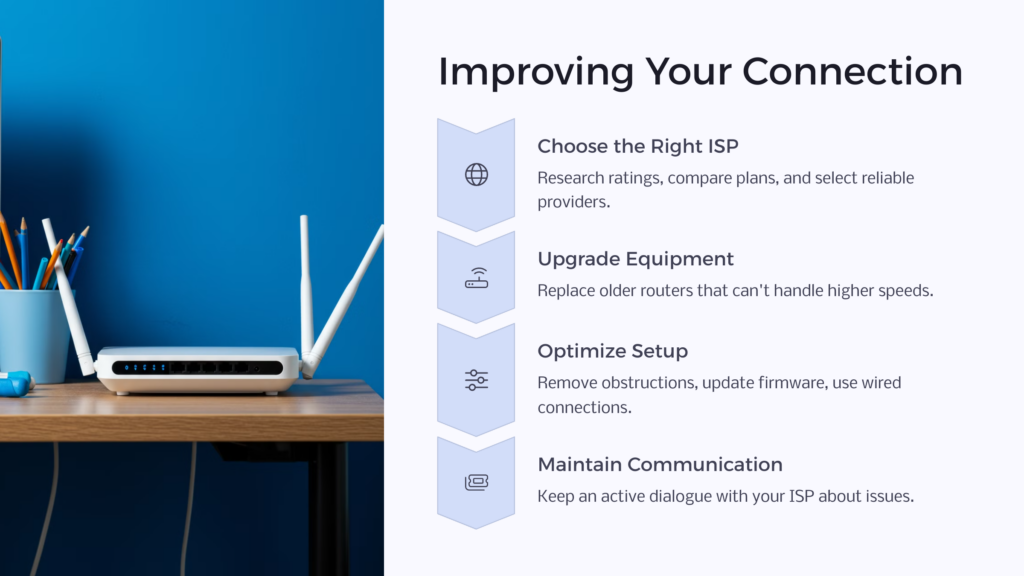
The right ISP can dramatically improve your internet speed. Check the ratings and reviews, compare the plans, and select a the best internet provider for you: one that is reliable and offers good customer service.
Older or low-quality routers/modems can slow down your internet. Consider upgrading to a newer model that can better handle your internet speeds.
Avoid physical obstructions around your router, update firmware regularly, use a wired connection for critical tasks if possible, and reset your router periodically are among other things that can help enhance your home internet speed.
The Vital Role of a Good Internet Speed in a Work-from-Home Setup
A good internet speed is the backbone of a productive work-from-home setup, facilitating smooth communication, efficient task completions, and reduced work disturbance. Being aware of your internet requirements and how to meet them is critical for effective remote working.
Final Thoughts and Recommendations
While having a high speed internet connection is a crucial part of working from home, understanding your specific needs and progressively adapting your environment, including devices and connections, can enhance the experience even further. Remember, the objective isn’t just to have faster speed: your “best internet speed” is the one that meets your work requirements effectively and reliably. Over and above, maintain an active dialogue with your ISP to resolve any issues promptly, ensuring an uninterrupted and successful work-from-home experience.
